مميزاتنا
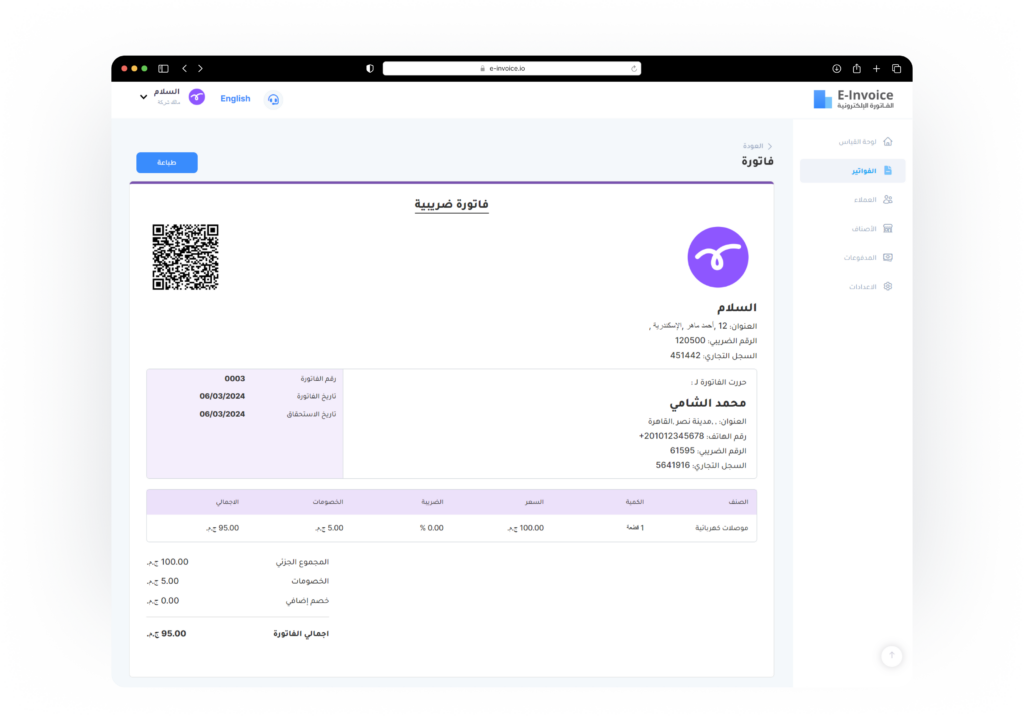
اﺻﺪار ﻓﻮاﺗﻴﺮ اﻟﻜﺘﺮوﻧﻴﺔ
منظومة الفوترة الإلكترونية هي إجراء يهدف إلى تحويل عملية إصدار الفواتير والإشعارات الورقية إلى عملية إلكترونية تسمح بتبادل الفواتير والإشعارات المدينة.
ﺳﺠﻞ إدارة الاصناف
في جدول المنتجات، على سبيل المثال، يمكن أن يحتوي كل صف أو سجل على معلومات حول منتج واحد. يحتوي كل عمود أو حقل على نوع من المعلومات حول المنتج، مثل الاسم أو رقم الضريبي او السجل التجاري
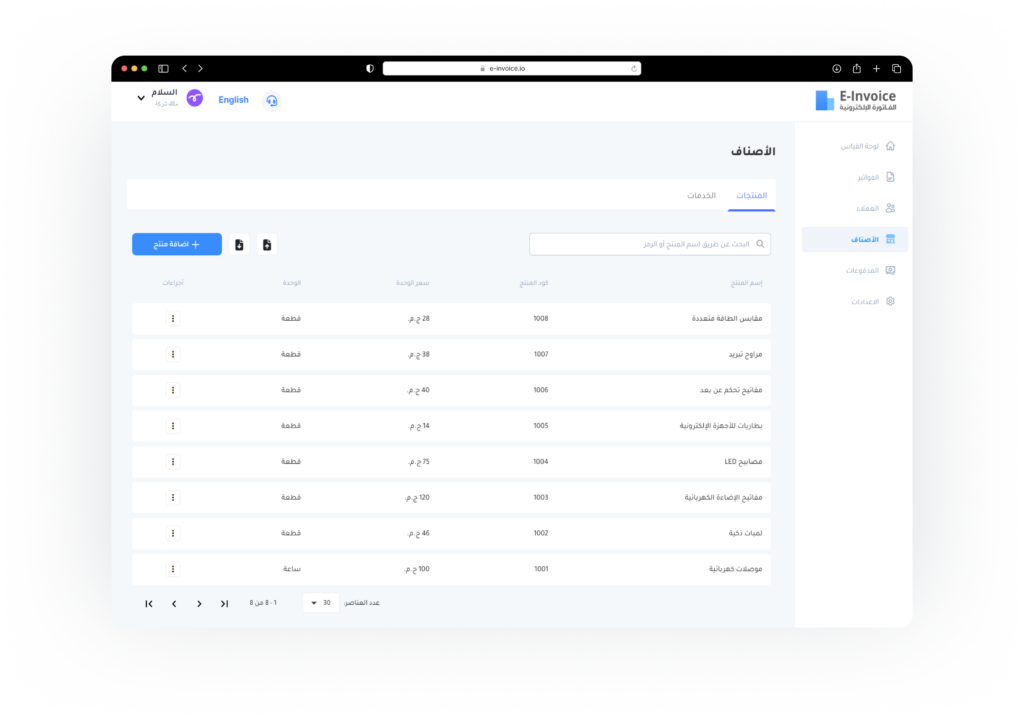

إدارة اﻟﻔﻮاﺗﻴﺮ للعملاء
استخدم صفحة إدارة اﻟﻔﻮاﺗﻴﺮ للعملاء المفتوحة لعرض فواتير التي قمت بترحيلها. ترحيل وطباعة فواتير عملاء فردية استناداً إلى قوائم محتويات الشحنات
ﺣﺴﺎب اﻟﻀﺮﻳﺒﺔ و اﻟﺮﺻﻴﺪ اﻟﻤﺴﺘﺤﻖ
حساب ضريبة المبيعات وضريبة المشتريات الخاصة بالمصالح التجارية عند اصدار فاتورتك مع امكانية اضافة ملاحظات علي نموذج فاتورتك التجارية مع وجود ناتج الرصيد المستحق.
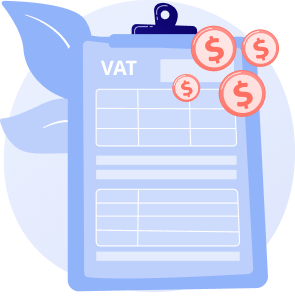
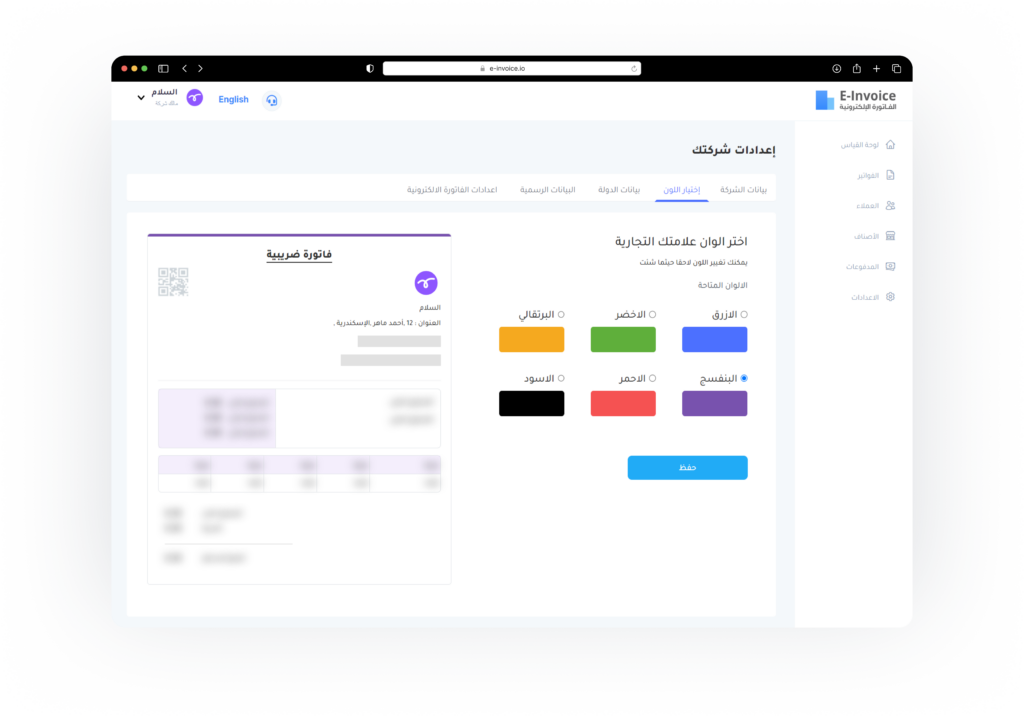
ﺗﺨﺼﻴﺺ اﻟﻔﻮاﺗﻴﺮ
يمكنك إنشاء فواتير ذات مظهر احترافي باستخدام قالب يمكنك تخصيصه لشركك مع امكانية اختيار من قوالب متعددة الالوان تعطي فاتورتك انطباع مخصص لها كلا منها تحتوي علي رمز QR تميزها عن الاخري.
